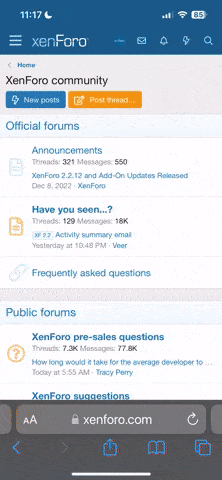bernie01
Member
- Joined
- Aug 6, 2019
- Location
- Otford, NSW
Editing in Imgur is problematic lately, takes forever to load the photo after selecting 'edit' then after saving the picture it is still in the original size.
I'm not alone it seems, but haven't found a solution yet. Any suggestions for an alternative?
I'm not alone it seems, but haven't found a solution yet. Any suggestions for an alternative?