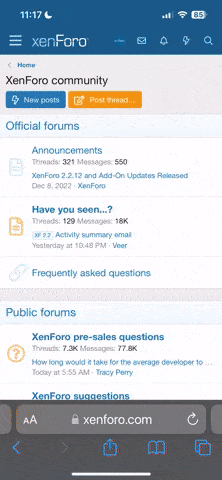Johnus
Member
- Joined
- Jul 3, 2012
Well I went and did it this morning. My sister has an iPhone 3GS that hadn't had the ISO updated in years. Getting to the point where it eouldnt take new Apps because the ISO was so old. Well this morning I hooked it up to iTunes as it says to do and I Lost all her Texts, Photos, Contacts. Wifi settings.
Had a IDrive program that retrieved the contacts but everything else is still gone!!
Help . What do I do 1st!!!???
Had a IDrive program that retrieved the contacts but everything else is still gone!!
Help . What do I do 1st!!!???