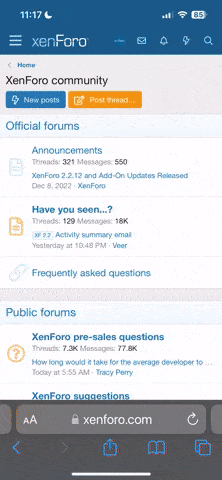Mark1966
Canberra dwelling Happy Clapping Bean Counter
Staff member
Site Moderator
Grand Society
2016 Sabbatical Fail
2018 Charity Auction Winner
2019 Charity Auction Winner
2020 Charity Auction Winner
- Joined
- Apr 26, 2011
- Location
- Canberra
... every time I close my browser and then come back to P&C.
I have checked the 'stay logged in' box but it is not working.
This all happened after I logged out to check something (should have just opened a private window I've realised)
I know that there is a fix (clear cache?) but cannot recall exactly - wisdom anyone?
I have checked the 'stay logged in' box but it is not working.
This all happened after I logged out to check something (should have just opened a private window I've realised)
I know that there is a fix (clear cache?) but cannot recall exactly - wisdom anyone?